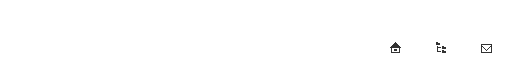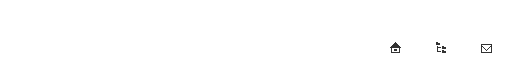Install FAQ
Website Template Install FAQ
Here is a quick guide on how to install one of our website templates.
Make sure you have cmsimple installed first, otherwise these templates simply will not function. Download CMSimple_XH here.

1. Upon your purchase, you will recieve 1 zip file of your chosen template.

2. Unzip the file and retain the directory structure exactly as it is and you will then be left with1 folder, which contains a few folders and files.

3. Upload this folder exactly as you see it into the templates folder of your cmsimple installation.

4. Login to your website and goto:
>> Settings >> Edit Configuration
You should then see some the options to change your template in a drop down menu.

5. Under the section "Site" you will see that there is a drop down box to choose a template that is available in your templates directory. Just select the template name that you have installed, then scroll down and save.

6. The process should now be complete. Just logout and you will now see the new template for your site.
** Remember to make sure the following files are writable on your host / server if you wish to edit the template online, if not ! then don't worry about this bit.
a. template.htm
b. stylesheet.css
All done...
|