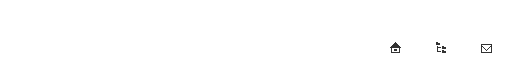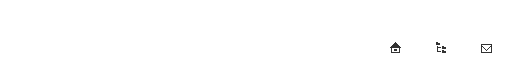FAQ
Hello and welcome to our FAQ.
Before you continue reading, remember, our Templates won't function without the Content Management System CMSimple_XH (totally free cms system).
In order to be able to use these website templates you must have CMSimple installed. (On a PHP enabled webhost ). MYSQL is NOT required as this system is a flat file database CMS system with all content held within 1 file.
CMSimple_XH has been designed to run on the many different website browsers, as well as under many versions of PHP under two operating systems however CMSimple_XH cannot anticipate all the changes and / or restrictions that might be imposed on your hosting by your website server / hosting account.
This is a totally free Content Management System script.
Once you have installed the base CMSimple_XH, then you can look around this site for your templates.
If you are visiting us from outside Australia, then you will need to find the best hosting provider in your area that allows PHP files.

What is CMSimple_XH?
CMSimple_XH is a simple Content Management System for the smart maintenance of small commercial or private sites.
The complete Content Management System is ca. 4,5 MB (Default installation). Simple to install and easy to modify. The entire site is stored in a single HTML file - no database needed. You can edit your entire site with your favorite HTML editor, upload the content file and get a dynamic website.
There is an integrated online WYSIWYG (What-You-See-Is-What-You-Get) editor with link validation, image handling, online editing of system files and an automatic backup on logout. These are the features that makes CMSimple_XH so smart.
There are a lot of templates in our collection now so you are sure to find something that will suit your online presence.
Don't forget ! Whilst each template has a name, this is only to give that template a name that we have used in the design.
Any of the templates can be edited to suit any type of site.
These Site Layouts, Web Templates and Website Themes are NOT standard HTML website templates and won't NOT function with Joomla!, WordPress, Drupal, Movable Type, Zimplit, Mambo, Xoops, ExpressionEngine, Plone, eZ publish, b2 evolution, PostNuke, PHP-Nuke, CMS Made Simple, MODx, Nucleus ,Textpattern ,Typo3, Etomite, Serendipity, Scoop, e107, Geeklog, Xaraya, OpenCms or Website Baker.
CMSimple_XH is a simple web site solution that allows the editing of your complete website through the internet browser you are looking at now.
There are many website template sites on the internet that charge big dollars for a single page, that's it !. Unless you have a CMS installed at the backend (only requires PHP, does not require MYSQL) guess what you have to do with each page of your site ?
That's right, you have to manually link all pages, and before you know it, you have a website with 20+ pages & 100's links you can't remember the name of and somehow stitch the whole site together.
With CMSimple_XH, each time you add a new page to your site, the menus update automatically and auto link all pages together instantly.
You no longer have to worry about the navigation of your site, its's all done for you.

Our Most Common Questions & Answers
Question: OK, What do I need to do to start a site using your templates ?
Answer: Quite simply, a webhost that has PHP enabled, that's it. The cmsimple script uses PHP only, no MySQL database. So after you download & install that small CMS script, just download our templates & upload to the templates directory on your host and select your downloaded template in the admin section. It really coudn't be easier.

Question: How do I contact you / cmsimple-xh-templates ?
Answer: You can use our contact form here.

Question: Who makes all these templates & are they found on all the other website template websites ?
Answer: I , Mikey, personally make all the designs you see on our website. They are not available for any other system other than CMSimple_XH.

Question: Do you use images in your templates that are royalty free for business and commercial use?
Answer: YES ! All imagery you see on any of our templates are either from our licensed library of images or photos that have been taken by our staff. If you see an image that you consider has been used against your copyright, please send us an email via our contact form & those images and templates will be removed immediately upon clarification of your copyright claims.

Question: My design / template has blank areas in the right column
Answer: These areas are reserved for the cmsimple news box function. Depending on the template you have downloaded, you will need to make a News box page that is used for that location of the site.
Make a new page called News, or News2, News3, News4, News5 or News6. It will depend on how many news box pages are in that particular design.
Once you make the page, add some content & that information will then show in that area of your site once you save and logout of your site.
All you need to do then, is to HIDE the page name from the menu.

Question: What can I change and modify on these templates ?
Answer: You can modify or edit anything you like. The images, colours, virtually the whole template.

Question: I am using a drop down menu template, but some of the page names can not be seen properly.
Answer: The menu system is designed as fixed width items. This means if your page name is too long to fit on the one line, it will wrap onto the next line and you won't be able to see it. You have options to remedy this:
- Try using smaller page names or a standard menu system template..
- If you are comfortable editing a javascript file, open up menu.js , on lines 45 & 46 you can edit the DHTML menu item lengths for H1 as well as the drop down submenu lengths. If you edit these incorrectly, then the menu system will stretch outside the template design.

Question: I am using a drop down menu template but i can't see the menu system. I also have script errors.
Answer: The menu system will NOT work on cloaked URL's. Please use a standard menu template or access your website via the real URL or you may have changed your Internet browser to a version that does not allow the viewing of the menu system. Check with your browsers FAQ pages for possible fixes.

Question: I really like the design of the template named ?????, but I would rather use different images.
Answer: Most cmsimple-xh-templates main images are editable via software programs like Paint Shop Pro or Photoshop etc to adapt the template to your specific needs. We try to cater to the broad spectrum of both personal & business users, however it is not always possible to accommodate all template users.

Question: My template is all stretched out of alignment.
Answer: The fixed width templates will not stretch and look the same. This happens when you have an image too large to fit inside the template or one or more of your page names is too long.
If the template is all stretched in edit mode, this is normal for fixed width templates in order to accomodate the editor. Once you save and exit admin mode, the design will revert back to normal. Don't worry, while you are in edit mode, your visitors will not be able to see the site out of allignment, only you do.

Question: Where is the login link ?
Answer: On some of the templates, the login link is disguised as the same color as the background to avoid people trying to login in all the time.
In most cases, the login link is situated underneath the last update date area. If you hover your mouse in that region, you will see the login link activate.

Question: Why can't I see my site name title at the top even though I have updated the administration area with my site name.
Answer: Just about all of the templates on this site assume that you will incorporate a logo or site name within the graphic header. All headers are left blank for this reason, so you can edit the top image and include your details.

Question: Help ! I have upgraded to IE8 and some of the template images are not aligned.
Answer: Unfortunately, IE8 can cause issues with templates that worked perfectly fine ie IE7. There are no issues with Firefox or Google Chrome.
To make sure your website displays correctly in IE8, you will need to force your visitors browser to IE7 compatibility mode. All you need to do is insert the following code in your template.htm file between the <head> tages (use notepad otherwise you may mess up other codes)
<meta http-equiv="X-UA-Compatible" content="IE=EmulateIE7" />
Once you do that, save the file and upload and overwrite the existing template.htm file. All will be well again for all your visitors.
|